Signup A/B Test
In this tutorial, we will learn how to do SignUpScreen test. This tutorial will help you understand how Vessel can be used in A/B your first time your experience of your production mobile app. Download source code for
Android iOS PhoneGap Titanium WindowsProblem:
John wants to understand which signup experience drives more user sign up. One with email traditional way or social login’s.
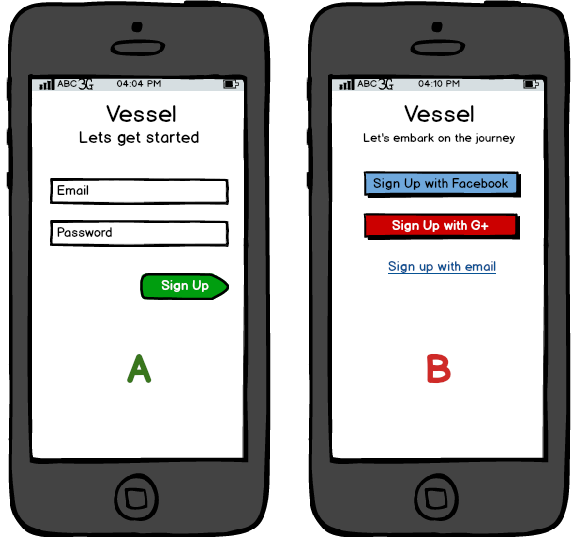
Download and Integrate VesselSDK:
John registers his application and integrate VesselSDK in his application. Refer to the quick start integrate guide to learn more or get source code.
Create Test:
He opens Vessel A/B Center, and clicks on create A/B and creates SignUpScreen as shown below.
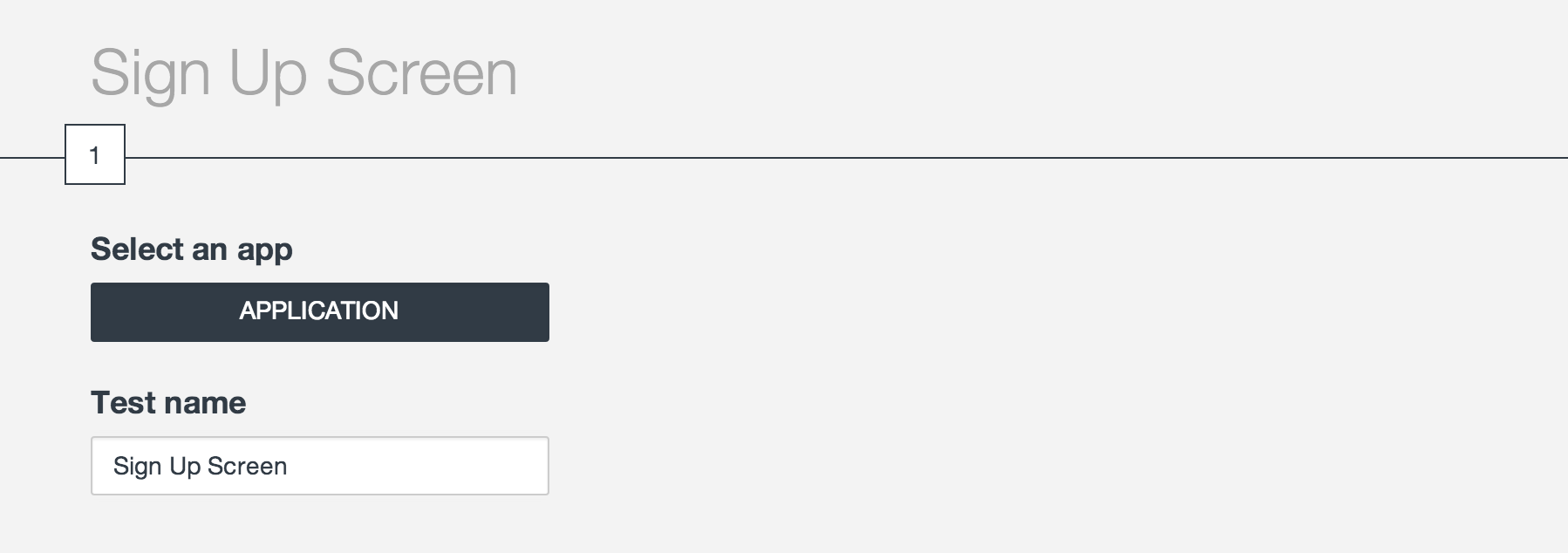
Decide and Distribute
Variation is a formal technique to distribute test between app users. In this case he decides to give 50% users new sign up flow experience and for rest default (baseline) user experience.
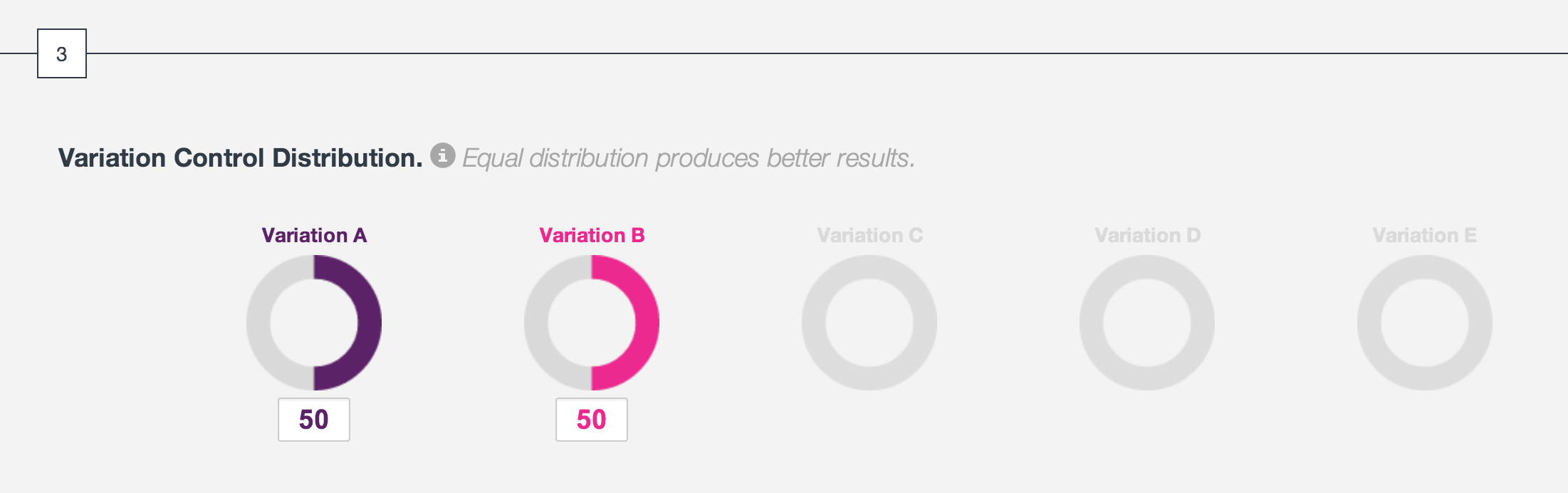
Define Variation Controls
John wants to given different subtitle for each variation, so he defines adds different messages for each variation as shown below.
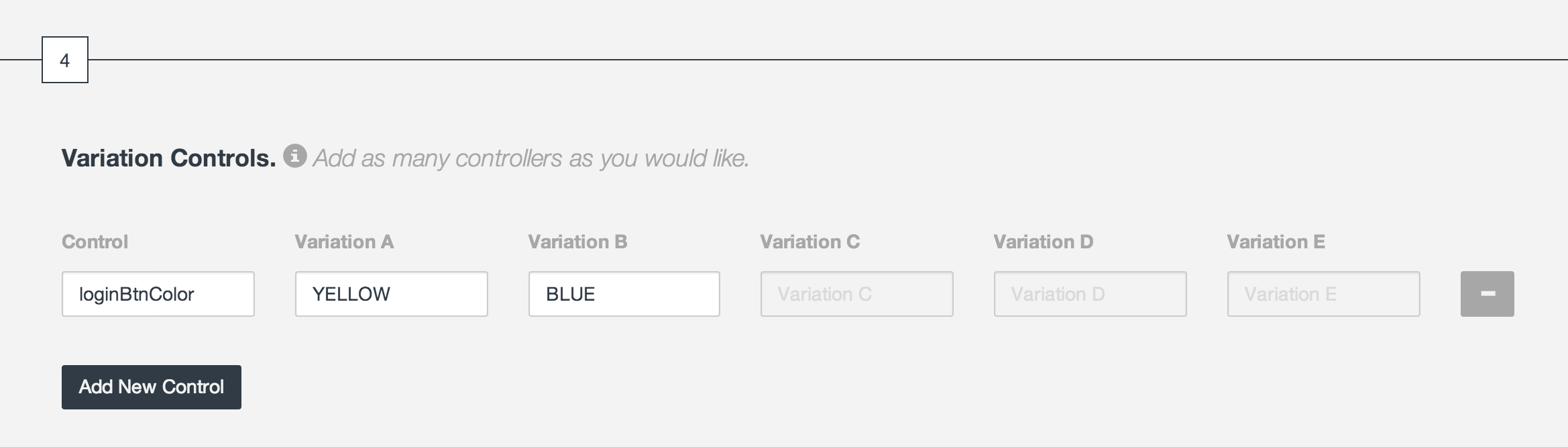
Start Test and Analyse
John have 500,000 total users so he decided to run this test on 10 % of his user base to start with. He can always pause the test to increase target. (You can run more than 10% depending upon number of total app users). He don’t want to apply any filters, so start test.
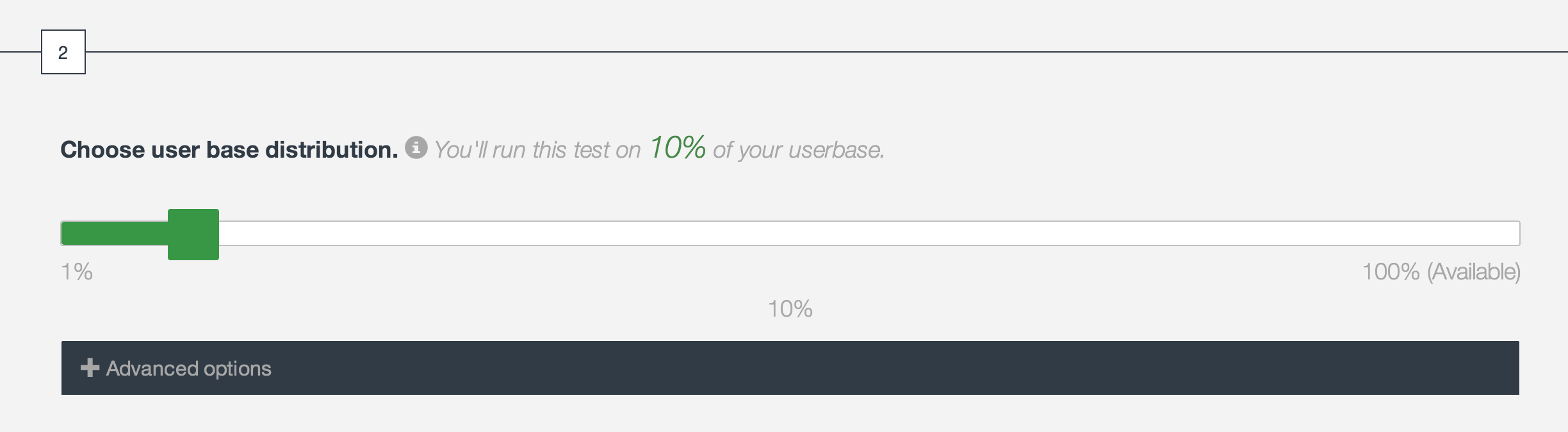
Once test starts, John can now monitor distribution, user engagement and session time and funnel analysis in real time.