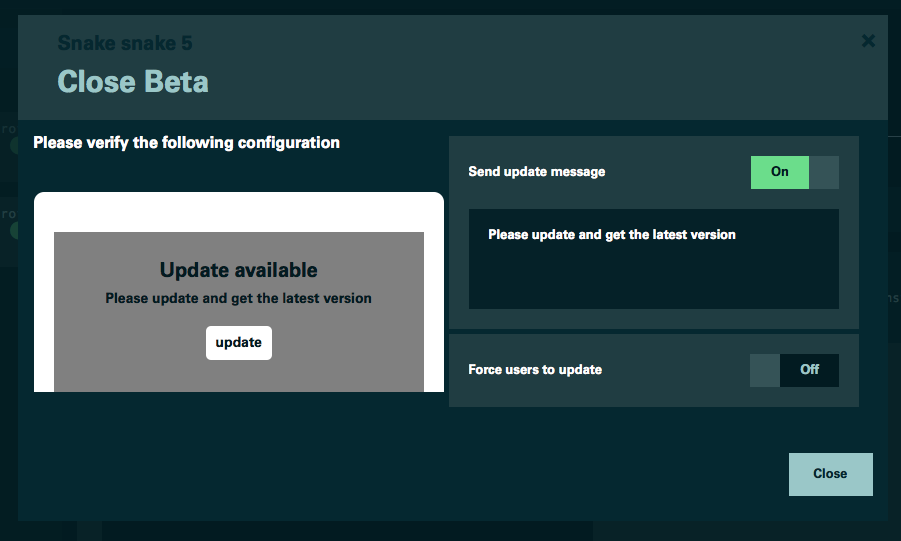Beta Kill Switch
Setting up the kill switch
You can remotely close your beta and/ or force early adopters or beta testers to automatically migrate to newer version or release version in app store. To use kill switch feature, first integrate Vessel SDK properly. To enable Vessel kill switch you need to configure update receiver in your application as follows.
To check updates periodically add following method in your onResume method.
@Override
protected void onResume() {
//Register update receiver
VesselSDK.registerUpdateReceiver(MainActivity.this);
super.onResume();
}Unregister update receiver, in onPause method as shown bellow. This will cancel any pending check.
@Override
protected void onPause() {
VesselSDK.unRegisterUpdateReceiver();
super.onPause();
}Closing a live beta
- Login to Vessel Command Center
- Navigate to Deployment Center.
- Select the build you want to close and click on close beta switch.
- Enter your beta close configuration as below.
- Once you close the beta, all users using this version will see update message as shown bellow once they open your app next time.
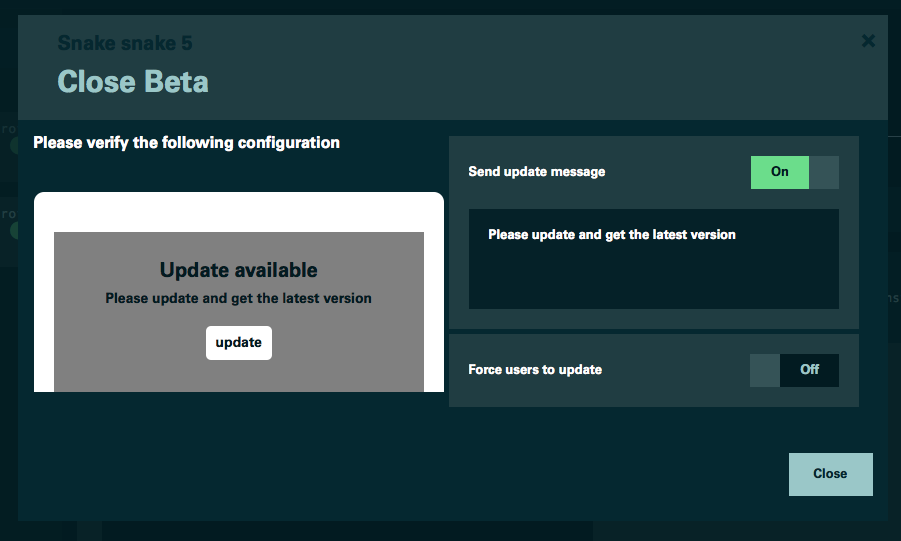
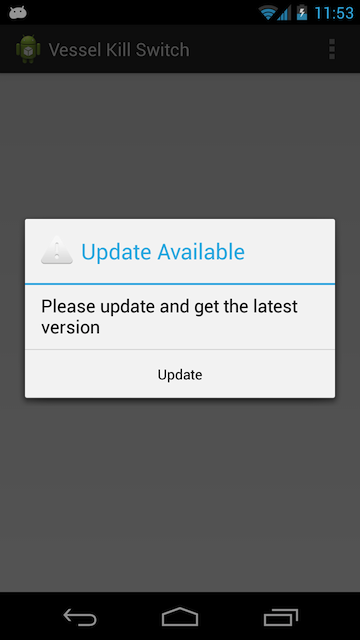
Beta Kill Switch
Setting up the kill switch
You can remotely close your beta and/ or force early adopters or beta testers to automatically migrate to newer version or release version in app store. To use kill switch feature, first integrate Vessel Framework properly. To enable Vessel kill switch you need to configure framework as below.
To check updates periodically add following in applicationWillEnterForeground method.
- (void)applicationWillEnterForeground:(UIApplication *)application{
[Vessel checkDistributionStatus];
}Closing a live beta
- Login to Vessel Command Center
- Navigate to Deployment Center.
- Select the build you want to close and click on close beta switch.
- Enter your beta close configuration as below.
- Once you close the beta, all users using this version will see an update message next time they open the app.