Jenkins plugin
Need help in installing and configuring Jenkins for iOS/Android? Contact us at dev@vessel.io or call us at +1-888-650-4147 - We can help you get started.
You can use our Vessel Jenkins plugin to upload your APK/IPA files to Vessel directly from Jenkins. Here are the steps that you need to follow.
Step 1: Install the Vessel Jenkins plugin
In Jenkins, go to Manage Jenkins -> Manage Plugins -> Available tab. Search for Vessel plugin under the category of Artifact Uploaders. Select Vessel and click on Install without restart to install the plugin
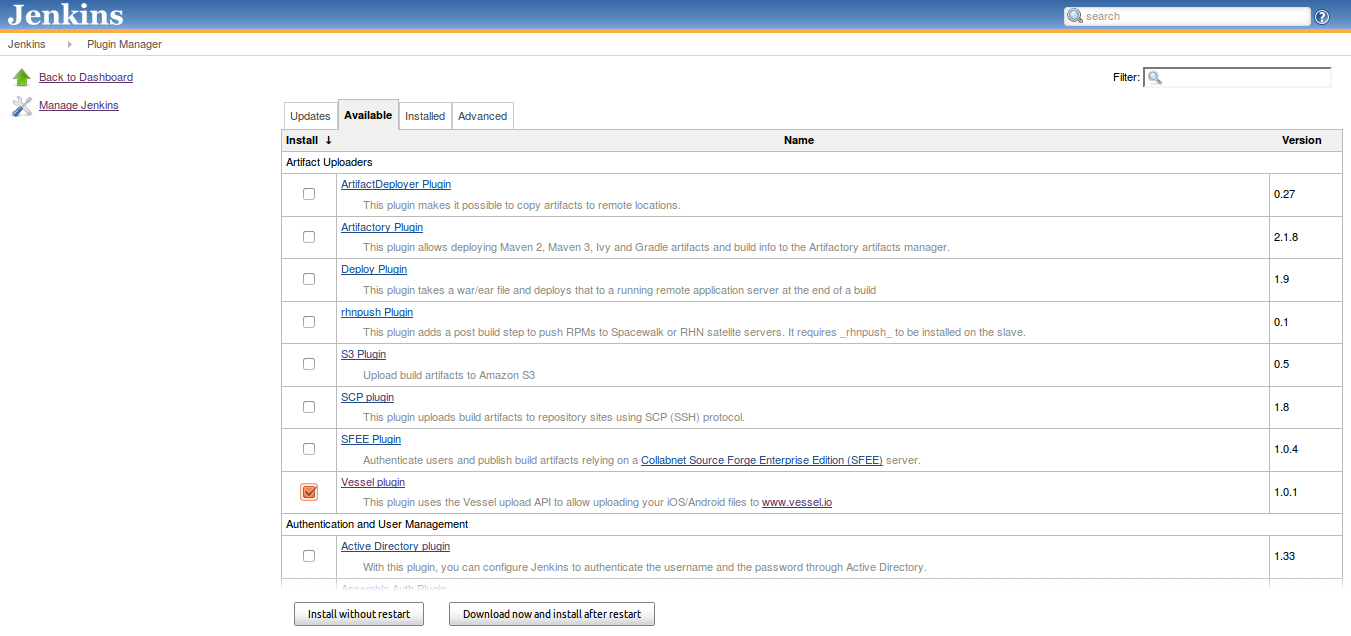
Step 2: Add Upload to Vessel build step
Configure your Android/iOS project and Add post-build action Upload to Vessel
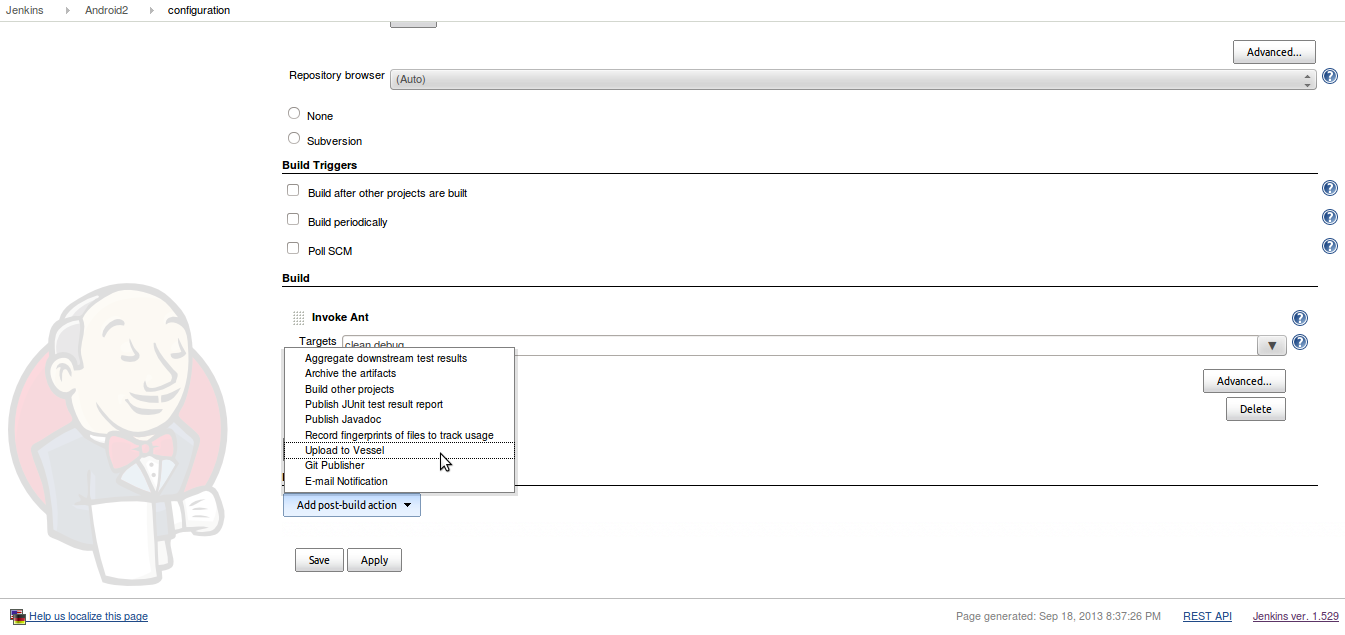
Step 3: Configure the Upload to Vessel step.
You will need to put in your API Key, the APK/IPA file location and release notes. You can find your API key under Account Settings
Additionally you can enter the users/groups that you want to automatically send the version. You can also specify the location of Proguard/dSYM file. The replace flag if set will replace existing build with same version name on Vessel.
Hit Save once you are done
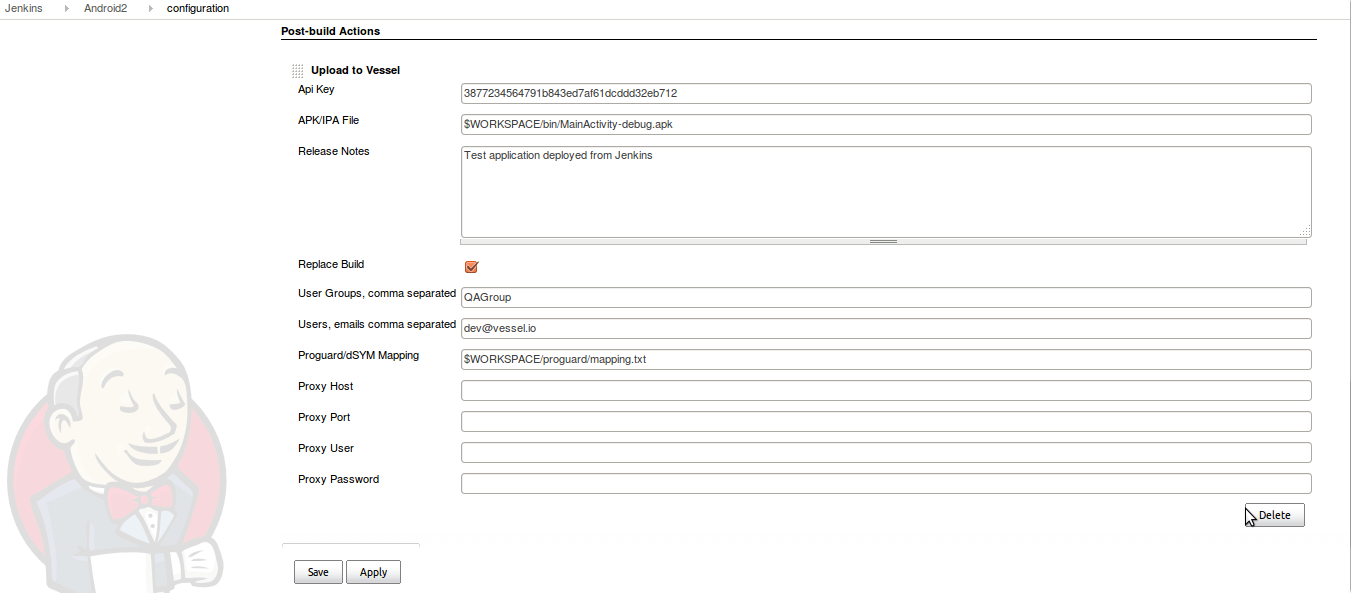
Perform a build to test out if integration has worked
Need help in installing and configuring Jenkins for iOS/Android? Contact us at dev@vessel.io or call us at +1-888-650-4147 - We can help you get started.