Checkpoints
What is the checkpoint?
Checkpoint are the specific events that users perform within your application - for example, logging with Facebook, Bought coins, watching video or level one completed etc.
Checkpoints help you in understanding how users are interacting in given variation. It is important key performance indicator in comparing conversations for each test variation.
How to report a checkpoint?
Example below will show you how to track checkpoints in Landing Screen test. (You can track checkpoints as per your needs.) In the landing screen test, we are interested in understanding conversions (number of people signed up) using social sign up vs email sign ups. To track this funnel you can track checkpoints as shown bellow.
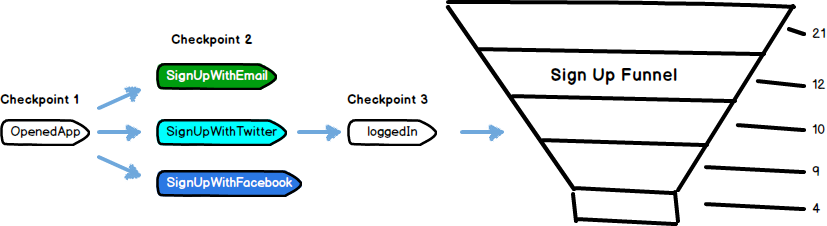
Checkpoint Api
To report a checkpoint, you can use the VesselAB.checkPointVisited() method as show below
// e.g. If user signUp with facebook then you can report checkpoint as follows
// This method will report checkpoint to all active tests.
VesselSDK.reportCheckpoint("CHECKPOINT_NAME"); // e.g. Cliked on Facebook or Bought Coins
Or
// This method will report checkpoint to only onboarding A/B test.
VesselAB.reportCheckpoint("YOUR_TEST_NAME", "CHECKPOINT_NAME");
Or
You can also send additional metadata along with checkpoints. E.g. We would like to send user information along with checkpoint.
try {
JSONObject metaData = new JSONObject();
metaData.put("paidUser", true);
metaData.put("adCampaign", "bannerAds");
metaData.put("boughtCoins", false);
VesselAB.reportCheckpoint("YOUR_TEST_NAME", metaData);
} catch (JSONException e) {
}Checkpoints
What is the checkpoint?
Checkpoint are the specific events that users perform within your application - for example, logging with Facebook, Bought coins, watching video or level one completed etc.
Checkpoints help you in understanding how users are interacting in given variation. It is important key performance indicator in comparing conversations for each test variation.
How to report a checkpoint?
Example below will show you how to track checkpoints in Landing Screen test. (You can track checkpoints as per your needs.) In the landing screen test, we are interested in understanding conversions (number of people signed up) using social sign up vs email sign ups. To track this funnel you can track checkpoints as shown bellow.
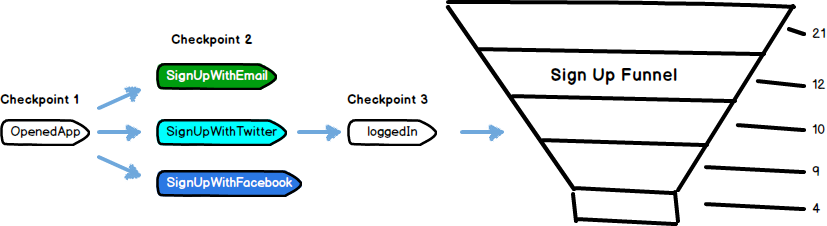
Checkpoint Api
To report a checkpoint, you can use the VesselAB reportCheckPoint method as show below:
Report Checkpoint to all active tests
/** Reports a checkpoint to the Vessel server, This method will report checkpoint to all
active tests
@param checkpointName The checkpoint to be reported.
*/
[VesselAB reportCheckPoint:@"signupScreen"];Report checkpoint to only specific test
/** Reports a checkpoint to the Vessel server for given active test.
@param checkpointName The checkpoint to be reported.
@param testName The name of the test for which checkpoint will be reported.
*/
[VesselAB reportCheckPoint:@"signupScreen" forTest:@"YOUR_TEST_NAME"];
You can also send additional metadata along with checkpoints. E.g. We would like to send user information along with checkpoint.
// This will report a checkpoint to only social email test if it is active with meta data.
NSDictionary *userMetaData = @{@"userId" : @123455 , @"paidUer": @YES};
[VesselAB reportCheckPoint:@"Facebook Login" forTest:@"socialemail" with:userMetaData];Report checkpoint with meta data
/** Reports a checkpoint to the Vessel server for given active test with metaData.
@param checkpointName The checkpoint to be reported.
@param testName The name of the test for which checkpoint will be reported.
@param metaData Extra meta data will be reported at this checkpoint
*/
// This will report a checkpoint to only social email test if it is active with meta data.
NSDictionary *userMetaData = @{@"userId" : @123455 , @"paidUer": @YES};
[VesselAB reportCheckPoint:@"Facebook Login" forTest:@"socialemail" with:userMetaData];Checkpoints
What is the checkpoint?
Checkpoint are the specific events that users perform within your application - for example, logging with Facebook, Bought coins, watching video or level one completed etc.
Checkpoints help you in understanding how users are interacting in given variation. It is important key performance indicator in comparing conversations for each test variation.
How to report a checkpoint?
Example below will show you how to track checkpoints in Landing Screen test. (You can track checkpoints as per your needs.) In the landing screen test, we are interested in understanding conversions (number of people signed up) using social sign up vs email sign ups. To track this funnel you can track checkpoints as shown bellow.
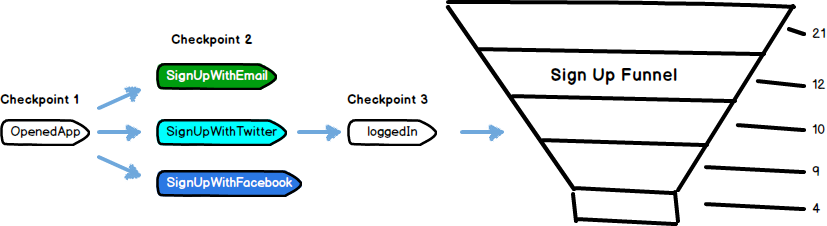
Checkpoint Api
To report a checkpoint, you can use the vesselab.reportCheckpoint method as show below:
// e.g. If user signUp with facebook then you can report checkpoint as follows
vesselab.reportCheckpoint(
function(){},
function(error){
console.log("error "+ error)},
"signUpWithFacebook");Checkpoints
What is the checkpoint?
Checkpoint are the specific events that users perform within your application - for example, logging with Facebook, Bought coins, watching video or level one completed etc.
Checkpoints help you in understanding how users are interacting in given variation. It is important key performance indicator in comparing conversations for each test variation.
How to report a checkpoint?
Example below will show you how to track checkpoints in Landing Screen test. (You can track checkpoints as per your needs.) In the landing screen test, we are interested in understanding conversions (number of people signed up) using social sign up vs email sign ups. To track this funnel you can track checkpoints as shown bellow.
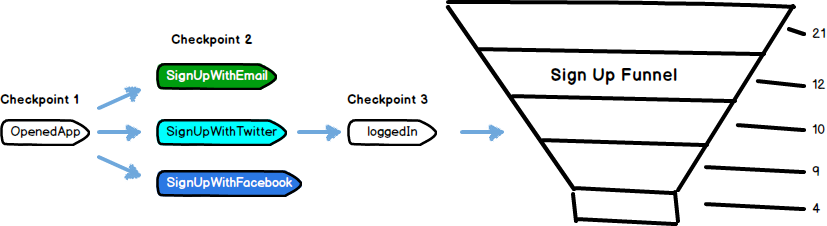
Checkpoint Api
To report a checkpoint, you can use the vesselab.reportCheckpoint method as show below:
// e.g. If user signUp with facebook then you can report checkpoint as follows
// This method will report checkpoint to all active tests.
VesselSDK.reportCheckpoint('signUp');