Define Test Control
Prerequisites: You have already registered and integrated the Vessel SDK in the Application.
-
Step 1 - Variation Control Distribution
Variation is a formal technique where test is given in an altered form for incoming user. Ideally equal distribution produces better results. You can change the distribution of variation for a given test. By default, it is set to 50-50% We recommend that you use this distribution to ensure that results are statistically significant.
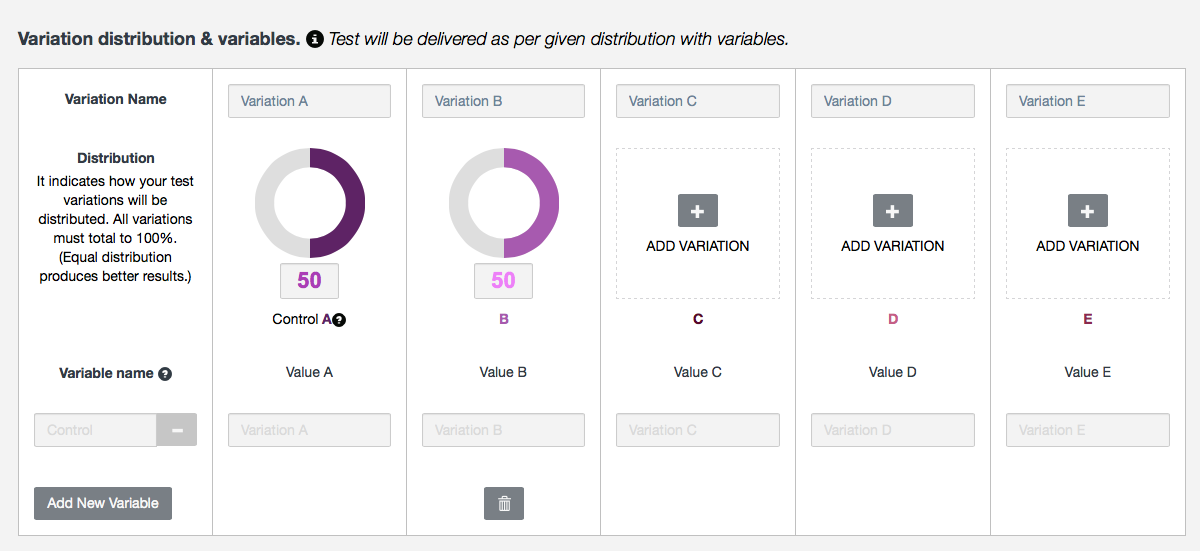
Step 2 - Define Variation Controls (Optional)
You can also add in Variation Control. Variation controls allow you associate data to each variation which will be made available to the devices.
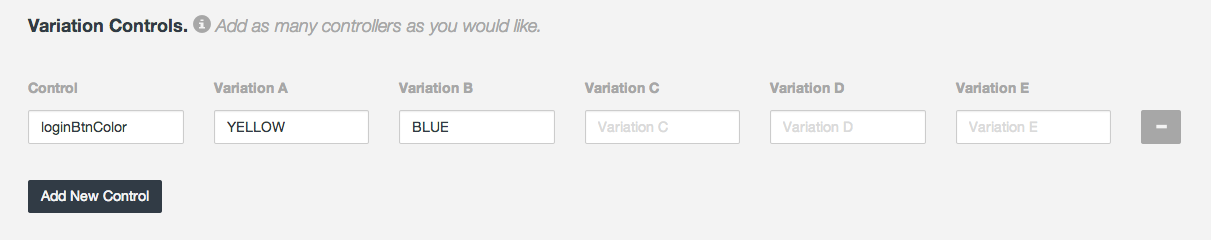
Where to go from here:
To use your test devices to ensure that variations are working properly - Please See Using Test Devices.
Click next to see how to start your A/B test.