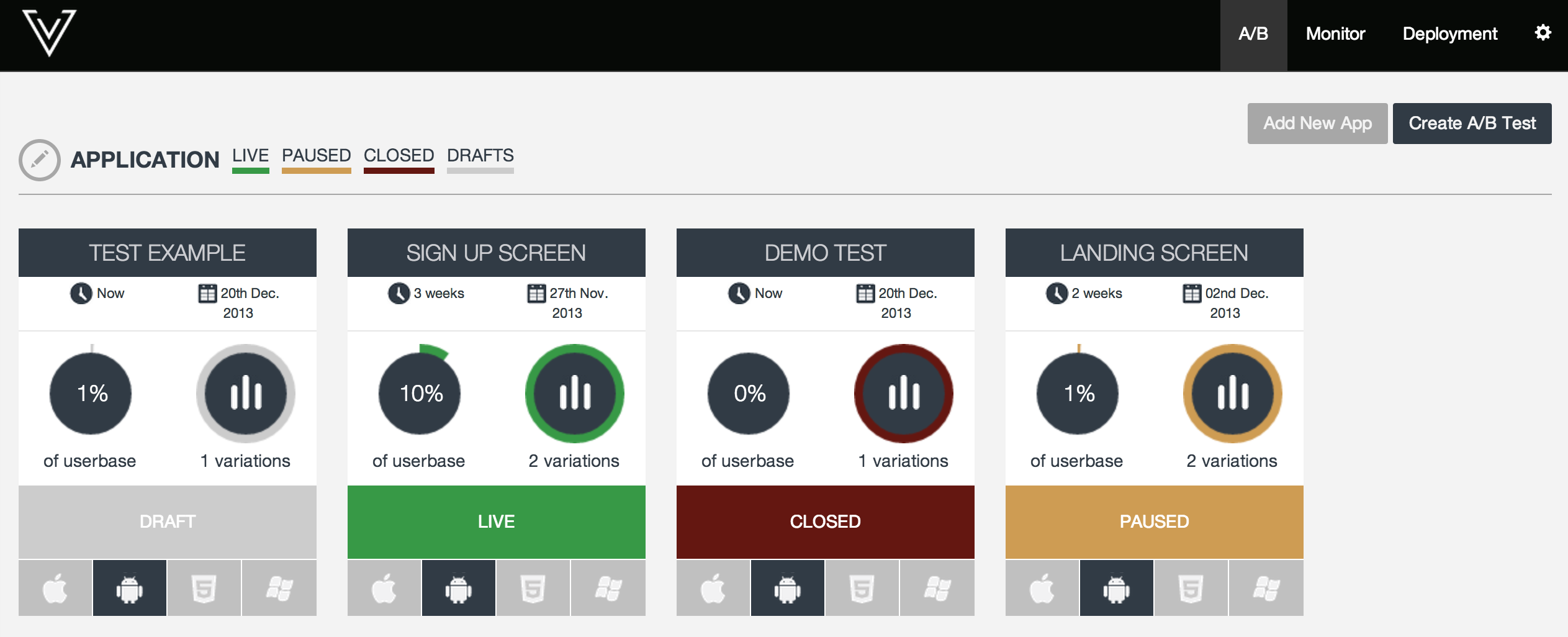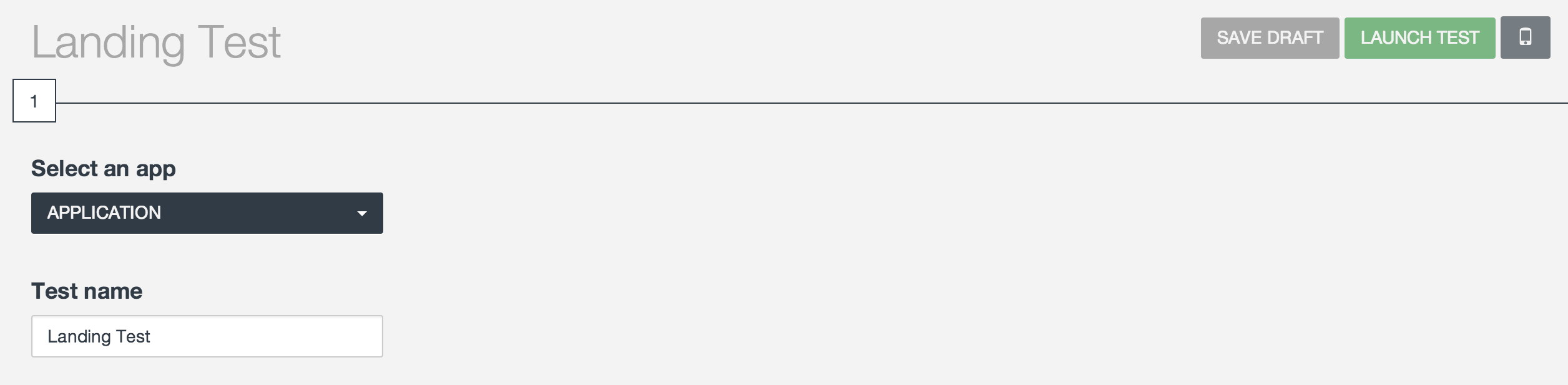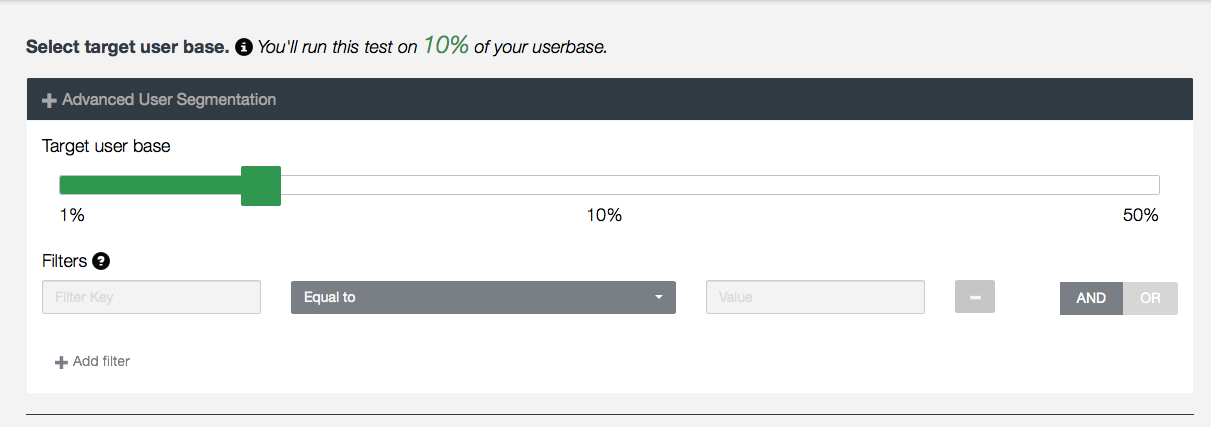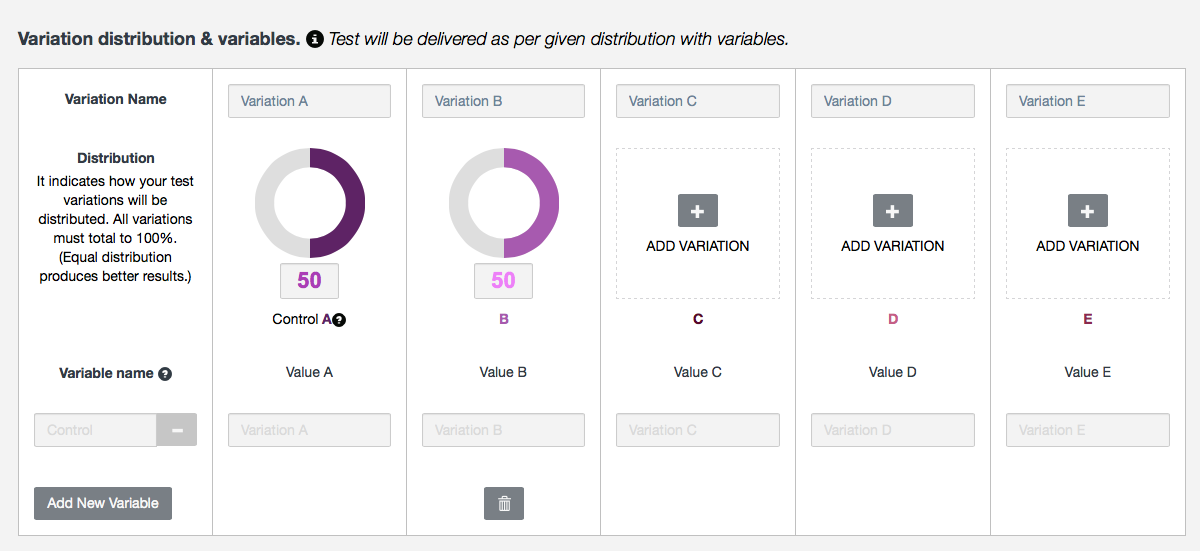Create Test
Prerequisites: You have already registered and integrated the Vessel SDK in the Application.
- Log into Vessel AB Dashboard and click create test.
- Enter the name of the test. This name needs to be unique among all tests. Something small but descriptive Eg. Landing Test
- You have now created a new AB test. This test is still in draft mode. You can now set the test distribution and controls.
- Decide number of variations you would like to create.